Call (207) 705-3369 Monday to Friday, 8am to 5pm EST to request a free quote.
Create work orders in 60 seconds
Benefits Include:
- Quick and accurate T&M invoicing
- Link Before and After project photos to your projects
- Ability to request customer electronic signatures on site
- Auto-generated invoices
- Back office approval workflow automations
- Autopilot text message reminders
- Customer portal
- Speech recognition — powered by Google
- ERP/Accounting system integration
Streamlined T&M Tickets & Work Orders: Onboarding and Process
At Trade Tech, we understand that every construction business is unique. That’s why we offer a custom onboarding process designed to get you up and running with our T&M Tickets and Work Orders feature quickly and efficiently. We don’t just hand you the software and walk away. We work with you to ensure a smooth transition and maximum benefit from day one.
We pre-load your project-related data, including jobs, phases, materials, labor rates, and users, into the system. This saves you valuable time and ensures accuracy from the start.
This streamlined process eliminates paperwork, reduces errors, and accelerates your billing cycle, ultimately improving your cash flow.
Contact us today to learn more about how Trade Tech can revolutionize your T&M ticketing and work order management.